For those who steal content in your blog via blog feed, instead of feeding the whole content of your blog just allow at least three sentences or one paragraph to be streamed in your feed than the whole content.
For those who want to disable the right click capability of your site here's some plugins and codes you can use to prevent it.
WORDPRESS: Upload the WP-CopyRightPro Plugin in your blog just type in the search box of the plugin tabs in your dashboard and you will find it there, if not go here http://wp-copyrightpro.com/.
Those who are using BLOGSPOT you can put the following codes by adding a new page element anywhere in your blog and input these HTML codes:
With pop-up message: (example: Do not steal my content!)
Without pop-up message:
If that doesn't work go here and copy codes in the box
For those who want to disable viewing your source code images and others check this site: No Right Click
Happy Blogging!
If that doesn't work go here and copy codes in the box
For those who want to disable viewing your source code images and others check this site: No Right Click



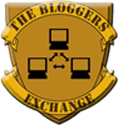

4 comments:
thanks for sharing this! very helpful for a new mommy blogger like me :)
http://theallaroundmom.blogspot.com
your welcome :)
This is very useful. I much appreciate this post! As a blogger, I am always concerned about someone taking my work. Thank you.
I find this very helpful. Thanks so much- you saved me a ton of time. I've had my work stolen - it's not fun. What happens to me is it gets rewritten, JUST A LITTLE BIT. It's a real bummer.
Http://www.wiresplice.com
Post a Comment